PixelTap PIXFI Claiming Guide: This guide gives you easy-to-follow steps to claim your $PIXFI airdrop from Pixelverse. We’ve gathered information from many places to make sure this guide is complete and correct.
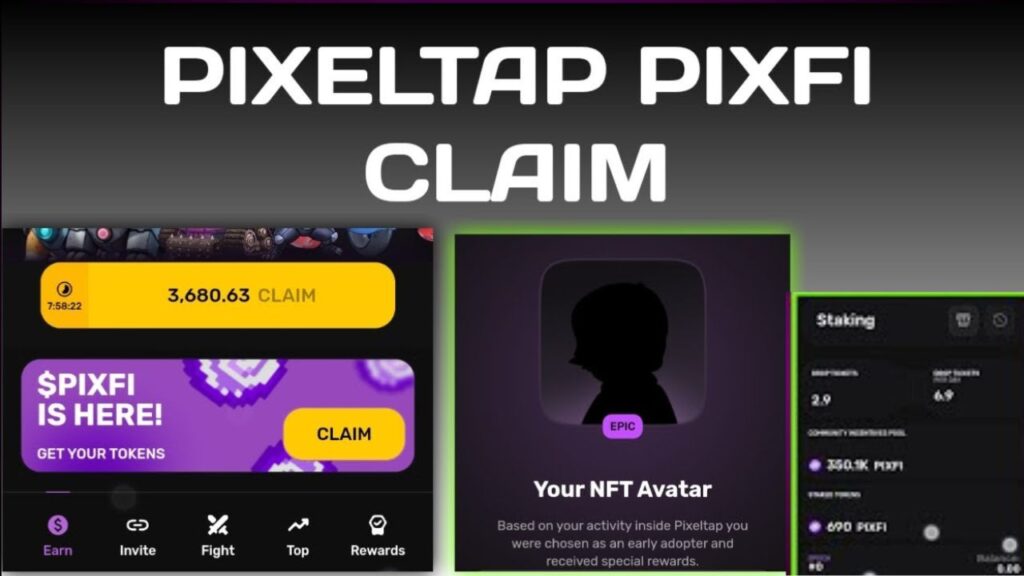
PixelTap PIXFI Claiming Guide: Follow these Steps
First Go To PixelTap Bot: https://t.me/pixelversexyzbot?start=1123749571
1) Tap on the “CLAIM” button on your main screen.

2) Every early adopter of PixelTap will be rewarded with an NFT avatar, which will be available for claiming on July 25th, 2024
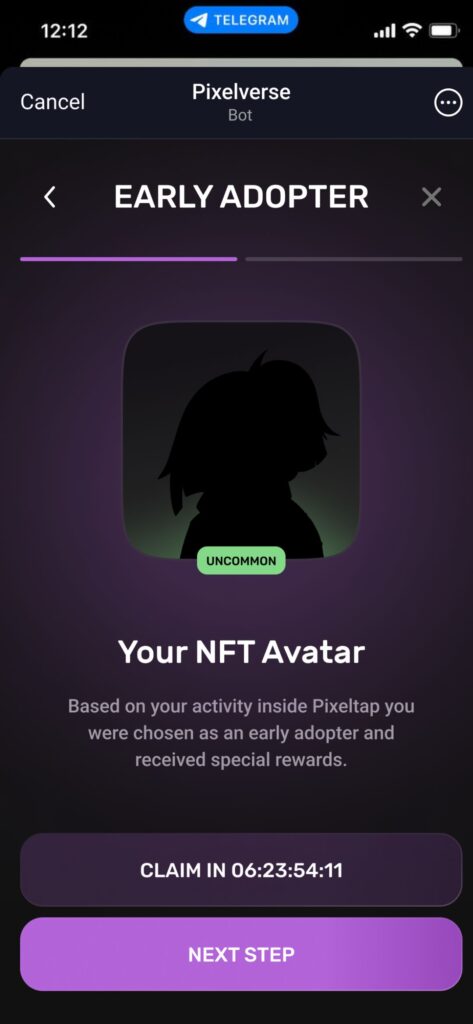
3) Click “NEXT STEP“
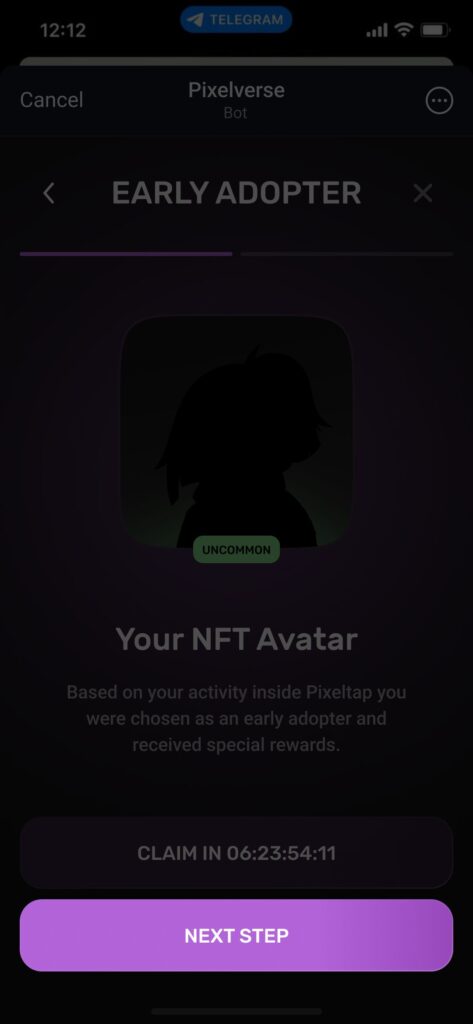
4) Here, you can get your $PIXFI airdrop
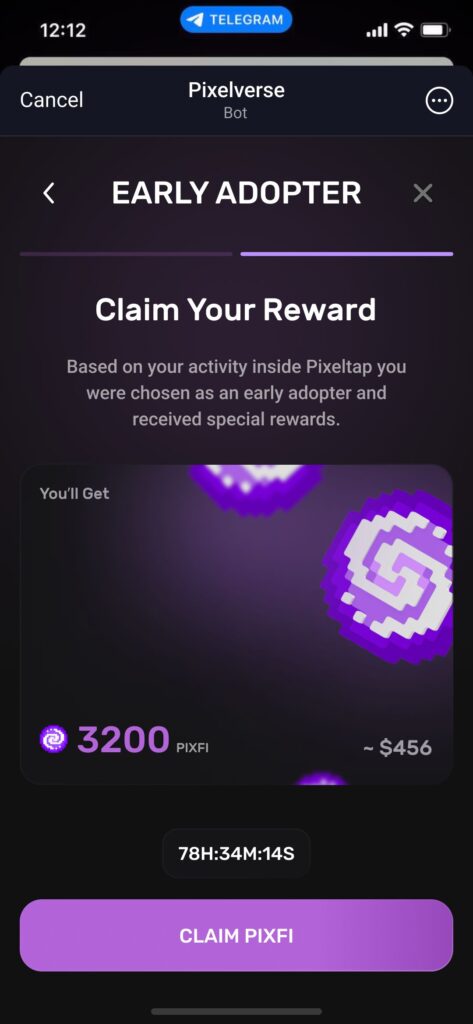
5) Click on the “CLAIM PIXFI” button
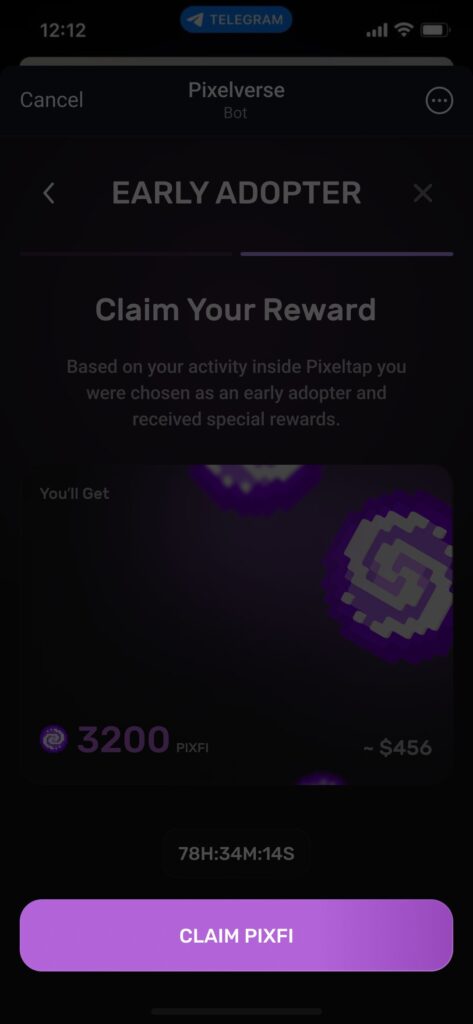
6) This is a very important step: input your ERC-20, non-custodial wallet address (i.e. Metamask)
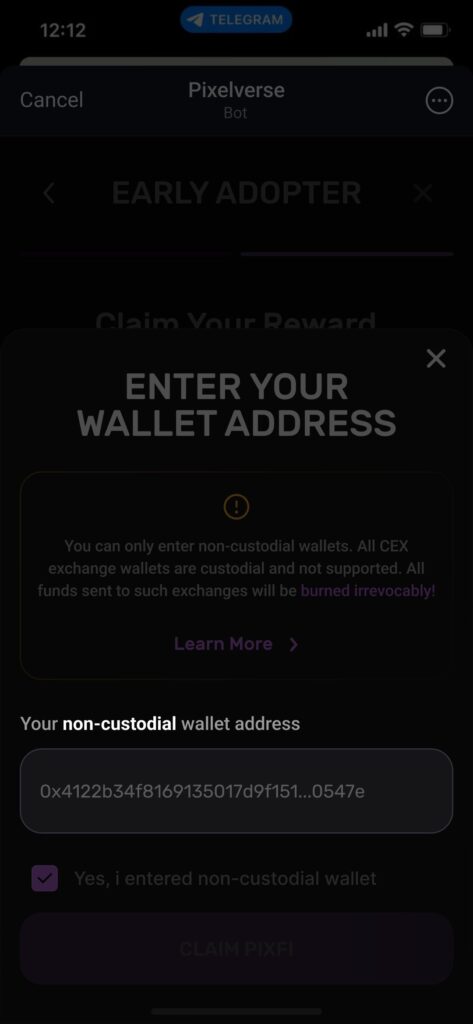
7) Make sure you’ve entered a valid address!
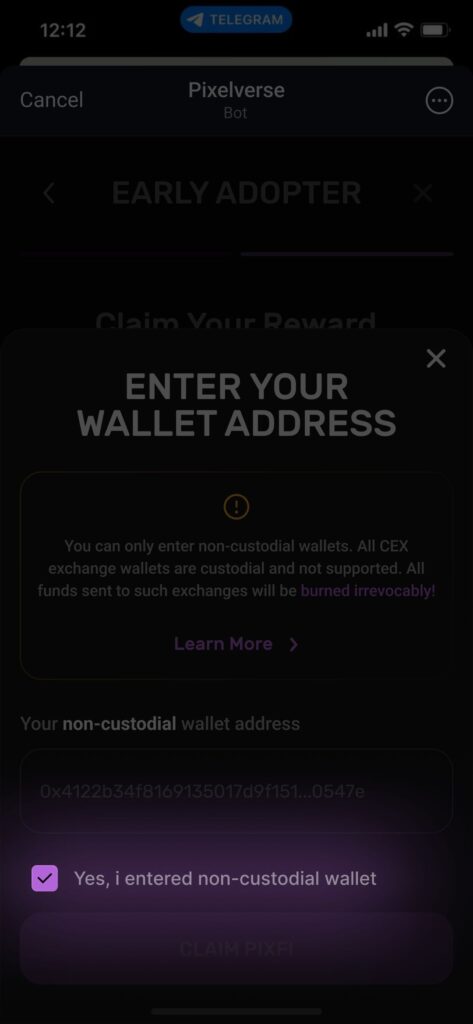
8) Before continuing, ensure you are using an eligible wallet. You can find more information about eligible wallet types in the “Learn More” section.
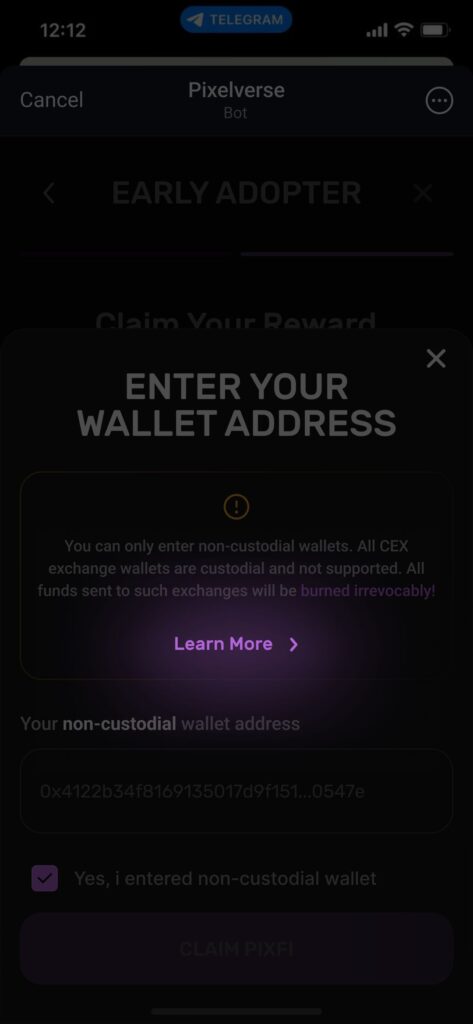
9) Congratulations, you have received your $PIXFI tokens! To manage your assets, go to dashboard.pixelverse.xyz/staking
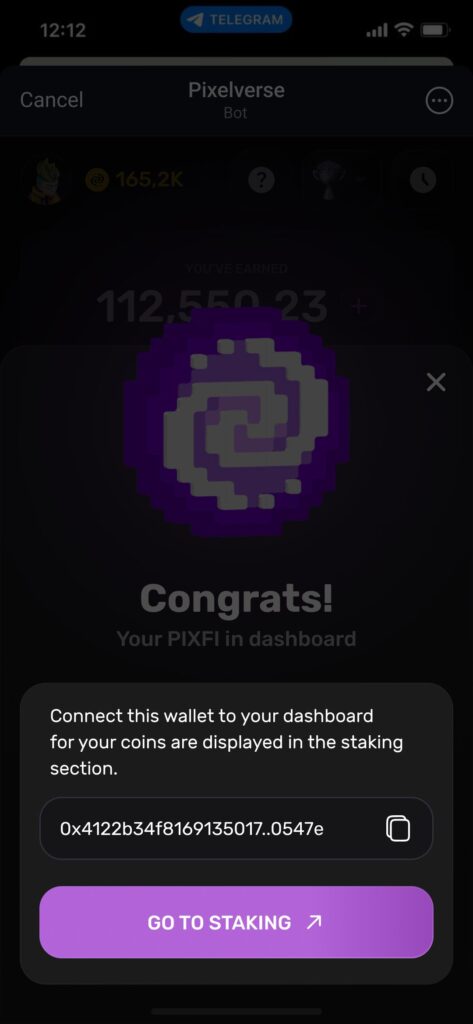
By Following These Steps You Have Successfully Reddemed PixifI Tokens. Check Your Wallet. Make sure to use a safe ERC-20 wallet that you control. Keep participating in Pixelverse events to get the most rewards.